Your Roku device can be promptly and easily connected to the Internet through the means of us in WiFi network. Furthermore, there is a way to connect your Roku device to a new WiFi network without using a regular remote
However, this will require a number of steps, and it also requires two mobile devices as well. And this article in mainly and plainly focused on the steps to do just that with self-explanatory procedures and processes
How to Connect Your Roku Device to WiFi without Remote
In order to connect your Roku to internet without remote, follow the few but easy steps below;
Step 1
Firstly, go to “Setting” menu on your mobile phone, and then tap the “Mobile Hotspot”
Step 2
And secondly, activate the mobile hotspot
Step 3
And furthermore, make sure that your Roku device is connected with the same network as your mobile phone in order to enable Roku App to control the device easily.
Step 4
And then go to Roku app
Step 5
And in addition, tap on the remote icon just at the bottom of your screen to open remote
Step 6
And furthermore, you can now handle the virtual remote and use it to perform any functions the same way you do with the regular remote.



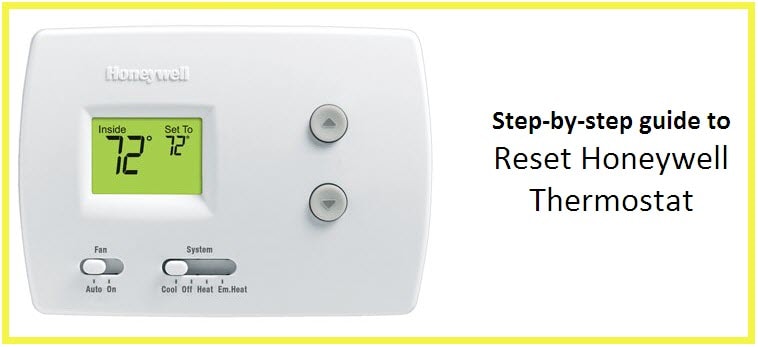

Reply